Quick link
The website is free and accessible to anyone. Faculties, please feel free to recommend this site to your students. Link: www.rxcal.org/practice.
Two views of the website
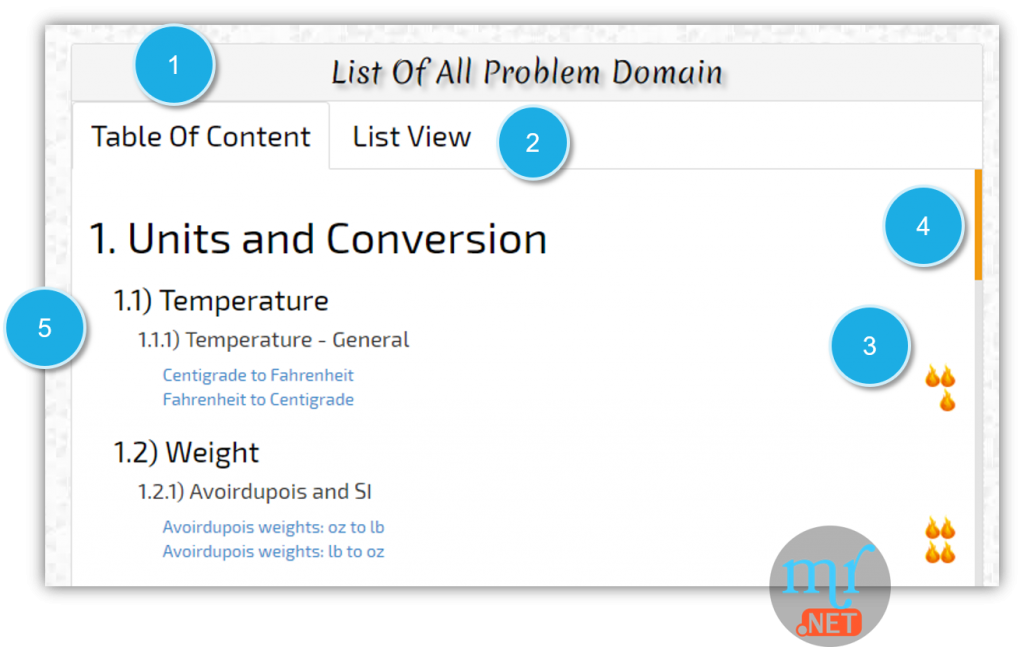
The website has various types of calculation problems arranged hierarchically. Broadly, the contents may be viewed as view-all contents (point 1) where all the domains, divisions and types of problems are seen at a glance. The user needs to scroll down (point 4) to reach the bottom of the list. Number of fire flames (point 3) indicates the degree of difficulty of the problem.
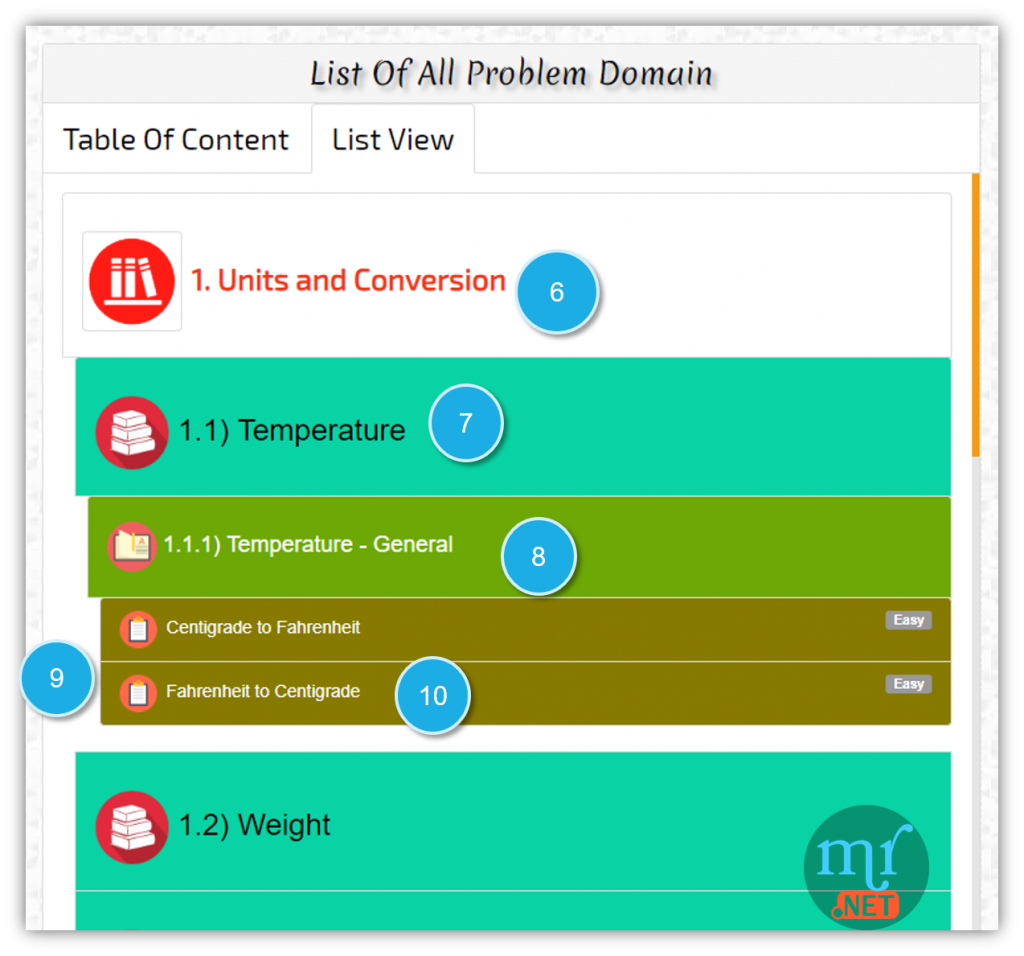
The list view is quite different under which the various layers of the hierarchy of the question are color coded. The supreme layer, called domains (point 6) are single-numbered titles and the sub-layers are two- (point 7) or more (points 8, 9) numbered titles. Finally, in order open a practicing question, you need to click on the title of the question having degree of difficulty specified at the right (as Easy in this figure).
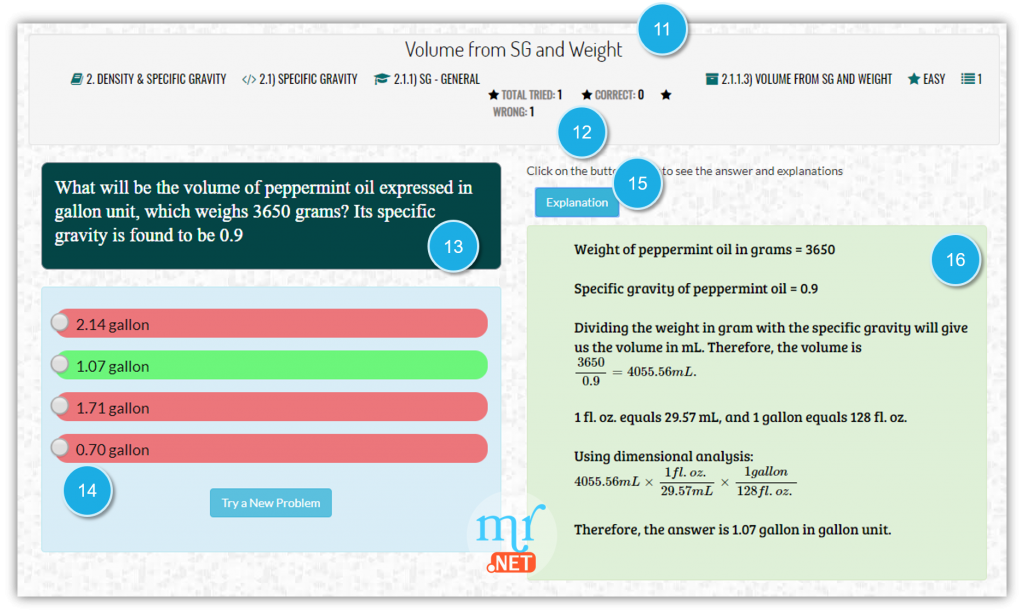
This figure shows the complete picture of a question as seen in a desktop browser. The top part of the page (point 11) shows the name of the question along with the domain, subdomain and other layers under which it belongs to. Then it also shows how many times the student attempted it, got the answer right and wrong (point 12). In the left panel, the problem is shown in white text with contrasting dark background (point 13). Underneath, four options are randomly generated (point 14). The submit button may be hit to reveal the correct answer, and the button changes to “Try a New Problem” as seen in the figure. The explanation button (point 15) is revealed only when the submit button is hit. And once the Explanation button is hit, the step-by-step explanation to the specific question are displayed (point 16).
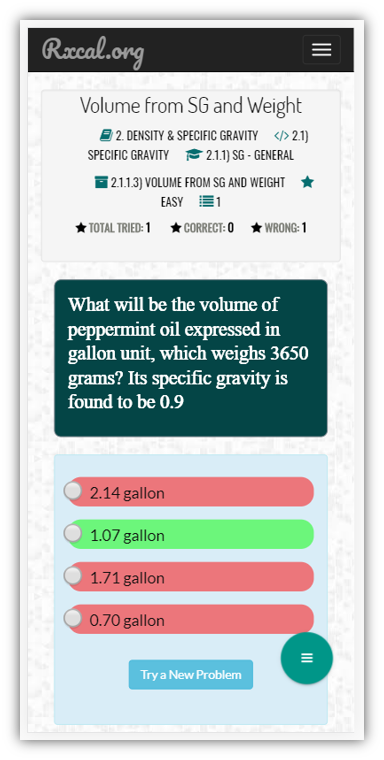
The website is responsive, and looks different if visited from mobile devices.
All the numbers of the question are randomly generated or pulled from a database in the MySQL. Upon each reloading of the page, a new set of numbers are given and the explanations also represent those numbers.
I called this method “Shadow method”, because students keep practicing same type of problem over and over, much like the shadow of a definite structure. In the future version of the website, I like to incorporate the feature of practicing multiple categories of problems at a time or in a page. The website is only a prototype with a long way to go.
Opinion, comment, suggestion, criticism?
Please let me know your thoughts by sending an email to [email protected]
Application:
I have used the site for the students of Appalachian College of Pharmacy with great success and vehement appreciation by the users.